Development, Analysis And Research
by Andrew Johnstone
Vagrant – Automating PHP/MySQL Installation with bash/slack for continuous deployment
11 Dec 2011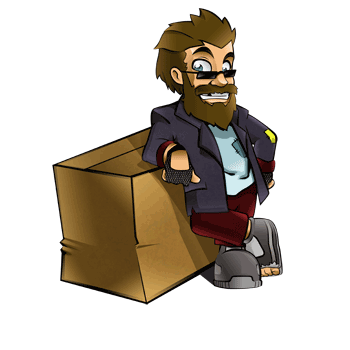
Vagrant is simply a wrapper around Virtualbox headless that allows for provisioning virtual machines with support for puppet, chef-solo, chef, and bash. This allows you to automate the deployment and sandboxing of development sites. Additional base box images can be found at vagrantbox.es.
Installing Vagrant
apt-get install -y ruby1.9.1 ruby1.9.1-dev ln -svf /usr/bin/ruby1.9.1 /etc/alternatives/ruby gem install vagrant vagrant box add base http://puppetlabs.s3.amazonaws.com/pub/squeeze64.box mkdir ~/vagrant/test && ~/vagrant/test; vagrant init base
Change the config for the virtual box instance to be bootstrapped with a bash script.
echo "
Vagrant::Config.run do |config|
config.vm.box = "base"
config.vm.define :web do |web_config|
web_config.vm.box = "base"
web_config.vm.forward_port("http", 80, 28080)
web_config.vm.provision :shell, :path => "slack.sh web"
end
end
" > Vagrantfile
On a remote/local server configure slack, hit enter on prompts to use defaults for ssh-keygen and use without a passphrase.
useradd -m slack ssh-keygen -f~/.ssh/id_rsa cat ~/.ssh/id_rsa.pub
Replace the contents of the RSA file in the following slack.sh file in place of <place_rsa_key_contents_here>. Additionally change the ~/.ssh/config ip in Hostname to the relevant ip to where slack is enabled.
#!/bin/bash echo "export DEBIAN_FRONTEND=noninteractive" > ~/base.install.sh echo "apt-get -q update" >> ~/base.install.sh #echo "apt-get -q -y upgrade" >> ~/base.install.sh echo "apt-get -q -y install slack locales-all" >> ~/base.install.sh echo "mkdir -p ~/.ssh;" >> ~/base.install.sh echo " cat > ~/.ssh/slack.id_rsa < <-EOD -----BEGIN RSA PRIVATE KEY----- <place_rsa_key_contents_here> -----END RSA PRIVATE KEY----- EOD " >> ~/base.install.sh echo "chmod 0600 ~/.ssh/slack.id_rsa" >> ~/base.install.sh echo " cat > ~/.ssh/config < <-EOD Host slack HostName 192.168.0.1 User slack Port 22 UserKnownHostsFile /dev/null StrictHostKeyChecking no PasswordAuthentication no IdentityFile ~/.ssh/slack.id_rsa IdentitiesOnly yes EOD " >> ~/base.install.sh echo "Installing"; sudo -i chmod +x ~/base.install.sh sudo -i ~/base.install.sh | tee install.log slack --verbose --source slack:~/project web
At this point you have enough to start the bootstrap and configure slack as you please without being prompted.
Sample slack install
The files within your slack install
.
|-- etc
| `-- roles.conf
`-- roles
`-- web
`-- files
| |-- etc
| | |-- apache2
| | | |-- sites-available
| | | | |-- project.com
`-- scripts
|-- postinstall
|-- preinstall
slack@bb1:~/project$ cat etc/roles.conf
debian: web
slack@bb1:~/project$ cat roles/web/scripts/preinstall
#!/bin/bash
echo 'Starting installation' | wall
# install packages
apt-get -q -y --force-yes install subversion git-core apache2 memcached exim4 \
php-codesniffer php-doc php5-imagick php5-memcache libapache2-mod-php5 \
php-pear php5-cli php5-common php5-curl php5-dbg php5-dev php5-gd php5-gmp \
php5-imap php5-mcrypt php5-mhash php5-mysql php5-sqlite php5-tidy php5-xmlrpc \
php5-xsl php5-xdebug php-apc php5-memcached libelastica-php5 php5-zmq \
munin-node munin-plugins-extra mon tripwire pwgen
INSTALLER_LOG=/var/log/non-interactive-installer.log
installnoninteractive(){
sudo bash -c "DEBIAN_FRONTEND=noninteractive aptitude install -q -y $* >> $INSTALLER_LOG"
}
installnoninteractive mysql-server
# Alternatively you can set the mysql password with debconf-set-selections
MYSQL_PASS=$(pwgen -s 12 1);
mysql -uroot -e "UPDATE mysql.user SET password=PASSWORD('${MYSQL_PASS}') WHERE user='root'; FLUSH PRIVILEGES;";
echo "MySQL Password set to '${MYSQL_PASS}'. Remember to delete ~/.mysql.passwd" | tee ~/.mysql.passwd;
slack@bb1:~/project$ cat roles/web/scripts/postinstall
#!/bin/bash
echo 'Starting post installation' | wall
# force hostname
hostname -F /etc/hostname
a2ensite project.com
# disable sites
a2dissite default
a2dissite default-ssl
# restart apache
/etc/init.d/apache2 restart
Running
vagrant up vagrant ssh
More examples of installing MySQL unattended can be found at Installing Java & MySQL – unattended/non-interactive installation
Comment Form
About this blog
I have been a developer for roughly 10 years and have worked with an extensive range of technologies. Whilst working for relatively small companies, I have worked with all aspects of the development life cycle, which has given me a broad and in-depth experience.
Archives
- September 2020
- December 2015
- June 2015
- May 2015
- October 2014
- April 2013
- October 2012
- September 2012
- July 2012
- January 2012
- December 2011
- June 2011
- February 2011
- January 2011
- December 2010
- July 2010
- May 2010
- April 2010
- January 2010
- December 2009
- October 2009
- June 2009
- February 2008
- July 2007
- June 2007
- April 2007
- December 2006
- October 2006
- August 2006
- July 2006
- April 2006
- March 2006
- February 2006
- January 2006
- December 2005
- November 2005
- October 2005
- August 2005
- July 2005
- June 2005
- March 2005
- June 2004
- Ozzy: Thanks Andy. This was useful (: [...]
- shahzaib: Nice post . I have a question regarding BGP. As you said, we'll need to advertise our route from mul [...]
- Steve: Hi there… sorry that this is old, but I’m trying to use your script to check for my u [...]
- John Cannon: Hey that was really needful. Thanks for sharing. I’ll surely be looking for more. [...]
- andrew.johnstone: In the example above this was in fact using spl_autoload_register. I’ve never debugged this proper [...]
- Istio EnvoyFilter to add x-request-id to all responses
- Amazon ELB – monitoring packet count and byte size with Amazon Cloudwatch and VPC flow logs
- SSL – Amazon ELB Certificates
- Automatically update Amazon ELB SSL Negotiation Policies
- Amazon Opsworks – Dependent on Monit
- Awk craziness: Processing log files
- Elastic Search Presentation
- Requests per second from Apache logs
- Hackday @ Everlution
- apt-get unattended / non-interactive installation